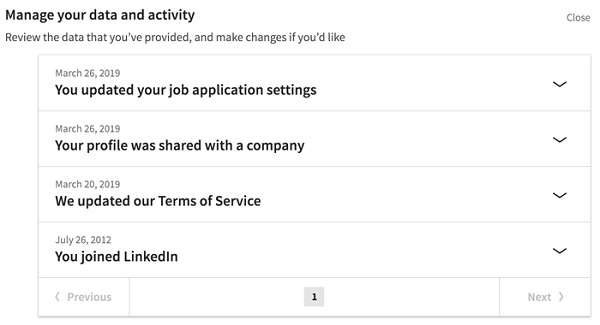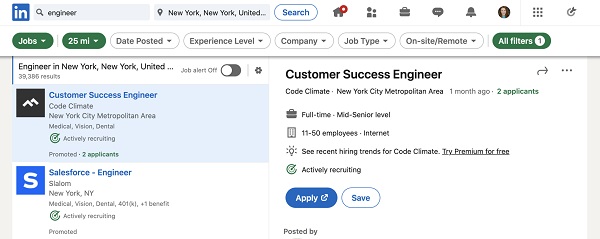Teaching how to apply and search for a job on LinkedIn

Like any other online service, it’s important to learn about settings and the different options that LinkedIn offers. With only a few changes in LinkedIn settings, you can find work more efficiently and easily. If you are looking for a job on LinkedIn, you can follow this article and learn how to do this.
Teaching how to apply and search for a job on LinkedIn
How to find a job on LinkedIn?
How to search for jobs on LinkedIn
When it comes to finding a job LinkedIn can be a powerful source. This platform allows employers to post job opportunities on the site and you can search and find these opportunities. LinkedIn also allows you to use your connections to find new positions and offers.
Apply settings before searching for a job on LinkedIn
In order to have a successful job application on LinkedIn, you need to make some adjustments before sending your resume and application. To access your settings, click on the Me icon in the upper right corner and then select Settings & Privacy. Here you can change many of your LinkedIn account settings (such as email; password, two-step verification, etc.). It is automatically saved whenever you make changes to the settings.
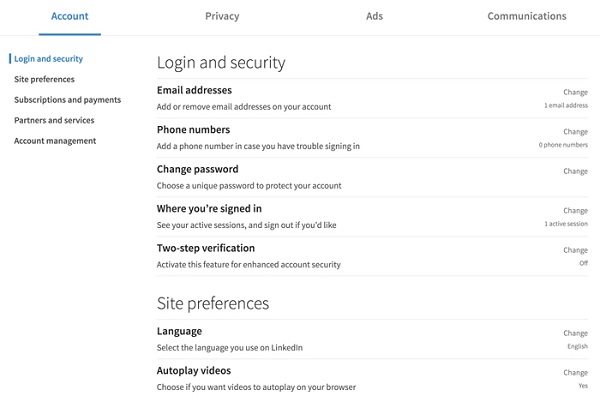
There are tons of ads on LinkedIn. However, many of them use your profile information to send targeted ads based on your location, interests and education.
Fortunately, you can change how you interact with these personalized ads. To limit the information that advertisers can have about you, click on the Ads tab at the top of the Settings menu and adjust each option like you want. Keep in mind that even if you disable everything on this tab, you’ll still see ads on LinkedIn. However, they will no longer be based on your personal information.
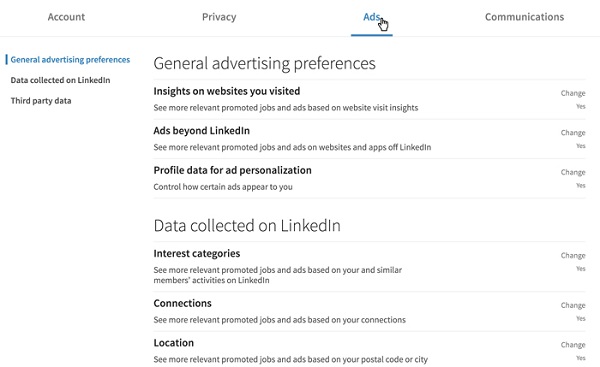
If you want to control who can see your activity feed and connections, or restrict certain people from seeing your profile, use LinkedIn’s Privacy Settings. If you are still working and looking for a new job and you want to make sure that your current employer does not know about your profile changes; These settings can be useful.
To hide your profile changes, click on the Privacy tab in the Settings menu, then scroll down and click on Share job changes, education changes, and work anniversaries from profile. Click on No so that others will not be informed of your profile changes.
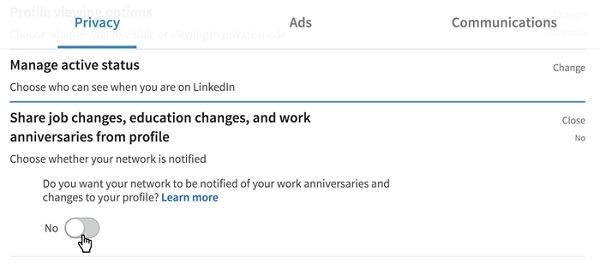
You may also want to limit how LinkedIn uses the data it collects. Under the Privacy tab in the Settings menu, click How LinkedIn uses your data (on the left side of the window). Then you can adjust these settings as you wish.
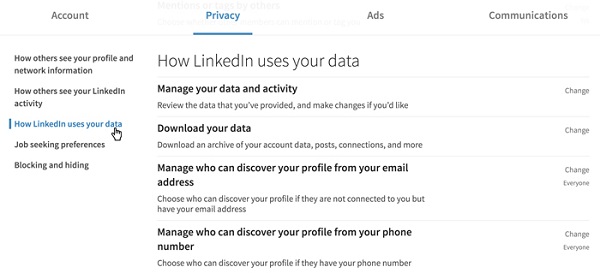
If you want to know what data has already been collected from you, click on Manage your data and activity. Here you can see the data you have provided to LinkedIn or another company.
How to find a job on LinkedIn
Follow this section to apply for a job on LinkedIn. LinkedIn helps you find jobs that match your skills and qualifications. You can search for the job you’re interested in using the search field at the top of the LinkedIn home page, or you can go directly to the Jobs page where you can search and apply for jobs. Millions of jobs are posted on LinkedIn every day, so it’s important to be able to find the right job postings that match your expectations and needs.
Note: If you’re new to LinkedIn, we suggest you read up on how to use LinkedIn and its features to get an easy start on your job search. Also, make sure you create a good LinkedIn profile and showcase your skills and expertise.
Note: To apply for a job on LinkedIn using the Easy Apply feature, you must download the LinkedIn app.
To apply for a job on a LinkedIn desktop or phone, ![]() click on the Jobs icon.
click on the Jobs icon.
Click on the search bar ![]() at the top of the screen, and enter your keyword, title, skill, company name, etc.
at the top of the screen, and enter your keyword, title, skill, company name, etc.
You can also choose from LinkedIn’s suggested job roles based on your qualifications and experience. Make sure you update your LinkedIn profile with the correct information.
You will be directed to the search page, where you can find a list of job postings based on your job preference and location.
You can use the filter options at the top of the page to limit the results.
Tip: Once you have applied all the filters, you can activate the Set Alert option and set job alerts.
To view the job description, click on the job ad and if the job matches your needs and skills, apply for it.
Also, note that there are two types of job postings on LinkedIn:
Easy Apply: This allows you to apply for jobs on LinkedIn.
Apply: You will be redirected to the company or affiliate website where you can apply for the job.
To save a job, click on the Save button on the Job Details page.
How to be seen on LinkedIn for recruitment?
LinkedIn is one of the most powerful job-search platforms on the Internet and a must for anyone looking to advance their career or accelerate their job search.
Check out LinkedIn Jobs
Use LinkedIn Jobs to search for job opportunities related to your area or skill. Use built-in filters like data, experience level, and more to help you have a better search.
You can also fill out your career interests section and LinkedIn will automatically suggest jobs for you. Identify the job titles, cities, industries, and company sizes you’re most interested in and discreetly message recruiters.
Optimize your profile to find work
According to Jobvite, about 87% of recruiters use LinkedIn as part of their hiring process. Job seekers can attract the attention of employers by creating an optimized LinkedIn profile. Make sure you fill out and optimize your skills in your LinkedIn profile.
Search user profiles
After optimizing your LinkedIn profile, use the LinkedIn search tool to attract recruiters and find recruiters and managers. Many recruiters and hiring managers publish their job ads on their profiles. By searching words like a recruiter or hiring plus the job you want, you can find recruiters and managers who are actively hiring in your field.
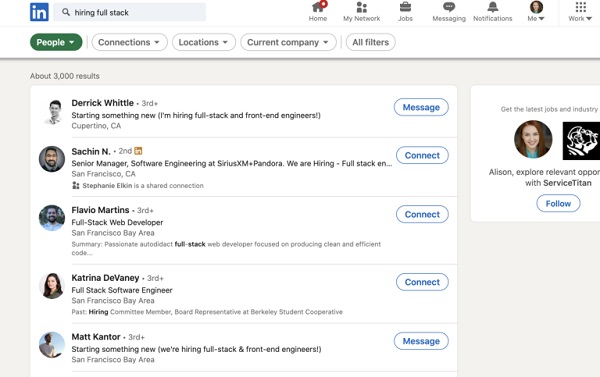
You can search for hiring full stack. Use built-in filters or search operators to narrow your search based on location, keywords, or other criteria. If you’re targeting a specific employer, filter your LinkedIn People search by company to identify recruiters, key decision makers, or people you know who can provide services.
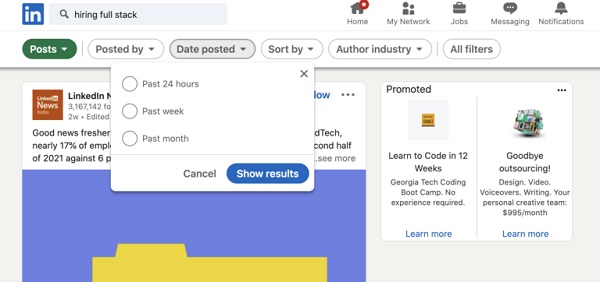
The meaning of hiring in LinkedIn = employment
Search news feed posts
Instead of clicking on People and Posts, click on Newsfeed Posts. This section often features job postings from recruiters and company pages and sometimes includes job listings that you won’t see on the LinkedIn Jobs board.
Change the sorting by Relevance and Latest to show different content. Try different keywords like the name of your city.
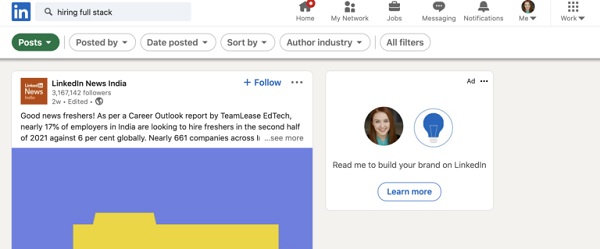
Committing to the social networking aspect of LinkedIn is surely a good way to generate opportunities. Expand your network as far as you’re comfortable so you appear in more searches as a recruiter’s first–, second-, or third-degree connection. Add former colleagues, contacts, and industry colleagues to your network. Connect with people who might be willing to help you, always with a personal message that is polite and shows why the connection is mutually beneficial.
be persistent
Not every job application process is a winner, but that doesn’t mean all your efforts are wasted! You’ve likely chatted with a recruiter or hiring manager several times during your interview process. Even if you don’t get an extended offer, they clearly see great potential in you and your skill set. Don’t let the connection get lost. Call to say thanks and let them know you’d like to keep in touch. Keeping in touch after a great interview process can help you later.
Comments and suggestions?
We hope that the teaching on how to apply for and search for a job on LinkedIn today was useful for you. If you have any points, comments, or suggestions regarding today’s topic, you can share them with us in the comments section of this article.