iOS 26.1 Beta: Softening the Liquid Glass Effect with New Settings.
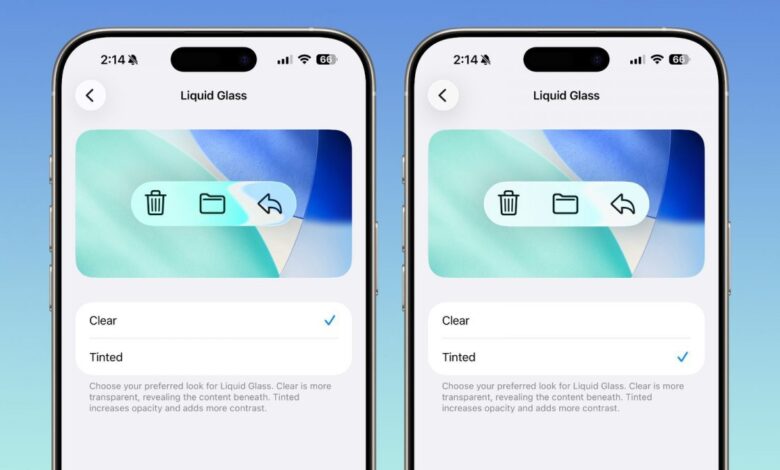
Following the recent launch of iOS 26, which featured a significant user interface (UI) overhaul and the introduction of the Liquid Glass design, Apple is addressing user feedback regarding the perceived excessive transparency of the new UI. While the Liquid Glass design presents a modern aesthetic, some users have reported concerns about its potential impact on usability.
In response to these concerns, Apple has incrementally refined the transparency levels since the initial beta release of iOS 26. To further address user preferences, the forthcoming iOS 26.1 update introduces a new accessibility feature. The latest beta version of iOS 26.1, released today, includes a toggle that allows users to customize the level of transparency within the Liquid Glass interface.

The toggle provides users with two distinct options. The default setting, labeled “Clear,” maintains the original transparency characteristics of the Liquid Glass design. Alternatively, the “Tinted” option increases the opacity of transparent elements, thereby enhancing contrast and potentially improving readability for users who find the default transparency levels distracting. This enhancement is expected to be particularly beneficial for users who have expressed a preference for reduced transparency within the UI.
Users participating in the beta program can access this new functionality within the Settings > Display and Brightness menu. The feature is available in the iOS and iPadOS betas, as well as in the macOS Tahoe 26.1 beta. The final release of iOS/iPadOS 26.1 is anticipated soon, making this customization option broadly available to all users.
Source




