How to Change an Instagram Username?
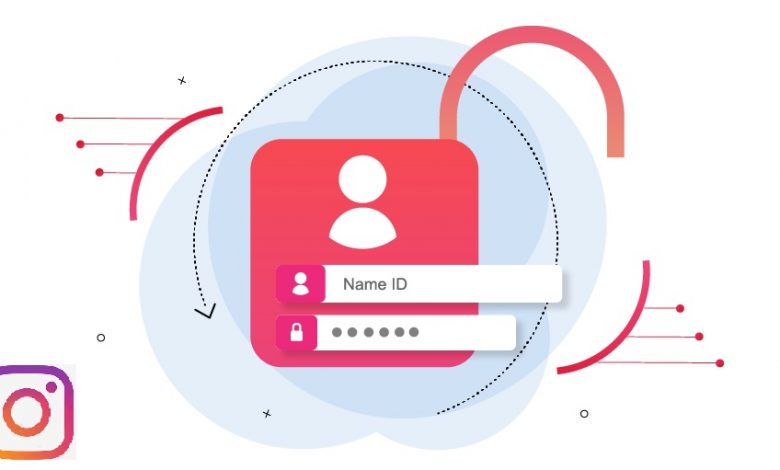
Instagram has made it possible for users to change their usernames! Stay with Zoomtek to learn how to change an Instagram Username.
Change an Instagram Username
In some social networks, it is impossible to change the user’s name, and some social networks limit the number of times the user’s name can be changed. Despite the fact that there are no restrictions for changing your name on social networks such as Instagram, users can change their username at any time.
There is a big difference between username and user name on Instagram. The names of Instagram users are displayed on the profile page at the bottom of each user’s avatar image. Also, your name on Instagram can contain emojis or special characters, which is not the case with the username.
The username is actually displayed at the top of the Instagram page, and it is the address of your page, which must be unique. Your username on Instagram cannot be more than 30 characters and should only contain letters, numbers, dashes, and some other symbols. In the following, we will teach you how to change the Instagram username on a smartphone and in the web version.
Change Instagram username by smartphone
- First, log in to your Instagram account on iOS or Android.
- Click on your profile picture in the bottom corner of the page and enter your page.
- Click Edit Profile below your bio.
- In the username field, enter your new name. Please note that the username must be completely new and unique, and you cannot save the changes until the green tick is applied to your username.
- Finally, click Done and finish the job.
Notice: If you want to change your name on Instagram, you must apply these changes in the Name section.
Change Instagram username on desktop
If you are using the web version of Instagram on your computer and you want to change your username, you must follow the following steps:
- In a web browser, go to the Instagram.com website.
- Log in to your Instagram account.
- Click on your profile icon on the right side of the home page.
- Enter the Edit Profile section.
- In the Username section, change your username, and in the Name section, it will be possible to change your name on Instagram.
Note: If the username you want is not available or your username is duplicate, try to make changes to it with numbers or hyphens to make it unique. Of course, the desired username may be available in the future because probably many users have changed their username, and Instagram also deletes fake user accounts.






