How To Permanently Delete Facebook Account 2022

I’m going to show you how to delete your Facebook account in 2022. It’s pretty quick and easy so let’s jump right in.
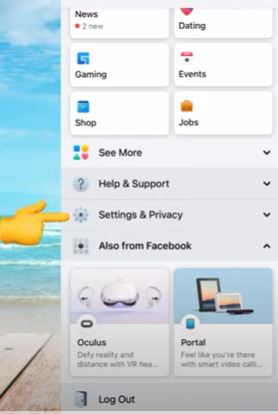
Delete Facebook Account 2022
I’ll walk you through that process.
First, what you want to do is tap on the three lines at the bottom right here, and then scroll down; under settings and privacy, you’ll tap that and then again tap settings, and you can look throughout this whole thing, but it’s a pain in that to find.

They kind of hide it; you can’t access it by just going through all these menus. However, if you just tap on search settings at the very top here type in “delete,” it pops up. So deleting your account and information is the very first option, and it will give you two different options.
- One is to deactivate your account. Basically, what this does is it seems like it’s been completely deleted to everybody else. But, if you just log back into that Facebook account, everything will be restored.

It is kind of like it puts everything on pause, and to everybody else, it seems deleted, but you can always just get everything back. I highly recommend doing this because, who knows, a year, two years, or even ten years down the road, you might be nostalgic and want that account back.
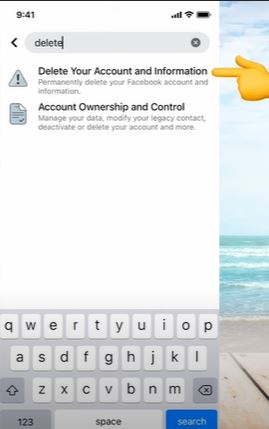
- Another is to choose to delete your account permanently. In that case, every single thing on your account, including all your contacts, photos, videos, memories, and stuff, will be deleted. Although Facebook realizes that some people may regret doing this, they gave you 30 days. The deletion request will be canceled if you log back into the account within 30 days. So if you want to delete your account, choose that option and then continue to account deletion. You can choose various options whatever, and then you can choose to continue account deletion. Then it will go through all these you know options to download your data.
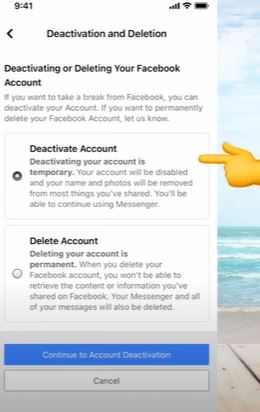
When you go to your activity log, it’ll again ask you if you just want to deactivate your account because it recommends it. If you get to this page and hit delete the account, this is the last step. If you hit that button, then you’ll know the kind of forever delete your account. You can always get it back within 30 days if you log back in, but again I always recommend deactivating the account instead of fully deleting it hope this helps.
Let us know if you have any questions in the comments below, and make sure to rate thanks!!






