Poco F8 Ultra: Benchmarks Emerge Before Imminent Launch.
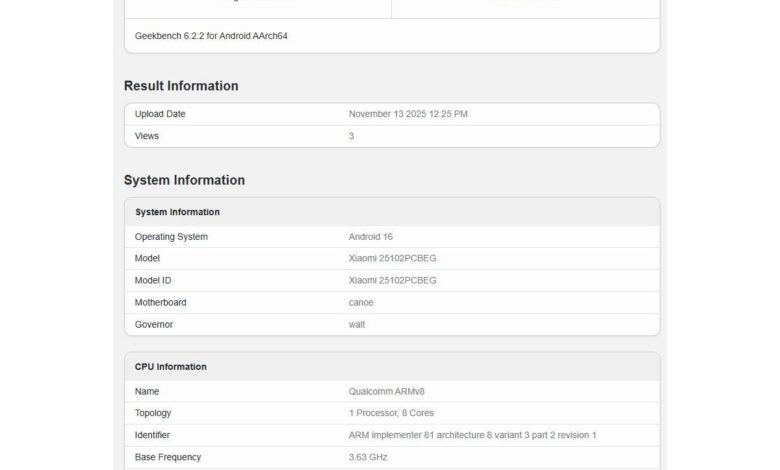
Anticipation is building for the potential early launch of the Poco F8 Ultra and Poco F8 Pro, preceding the typical one-year anniversary of their predecessors, traditionally observed in March. While official announcements are pending from the manufacturer, recent developments suggest an imminent release. Both devices have undergone various certification processes globally. Notably, the Poco F8 Pro’s packaging indicates integration of “Sound by Bose.”
The Poco F8 Ultra has recently been benchmarked on Geekbench, providing insights into its core specifications. The benchmark results confirm the device will be powered by the Snapdragon 8 Elite Gen 5 chipset. The test unit was equipped with 16GB of RAM and ran Android 16. Upon release, the device is expected to feature Xiaomi’s HyperOS 3 operating system overlay.

Based on these findings, the Poco F8 Ultra is positioned as a high-end device, offering a robust chipset and substantial memory capacity. Further specifications remain unconfirmed, but it is speculated that the Poco F8 Ultra may be a rebranded Redmi K90 Pro Max.
If this speculation holds true, the Poco F8 Ultra is expected to feature a 6.9-inch 1200×2608 AMOLED display with a 120Hz refresh rate, a peak brightness of 3,500 nits, and 2,560Hz PWM dimming. Internal storage options may reach up to 1TB. The device is also predicted to incorporate a triple rear camera system consisting of a 50MP main sensor with OIS, a 50MP periscope telephoto lens with 5x optical zoom, and a 50MP ultrawide lens. A 32MP front-facing camera is also anticipated. Audio capabilities are expected to be enhanced by a Bose sound system, incorporating two stereo speakers and a rear-mounted woofer. Powering the device will be a 7,560 mAh battery, supporting 100W wired and 50W wireless charging.
Source





