Teaching 9 quick ways to download songs from YouTube
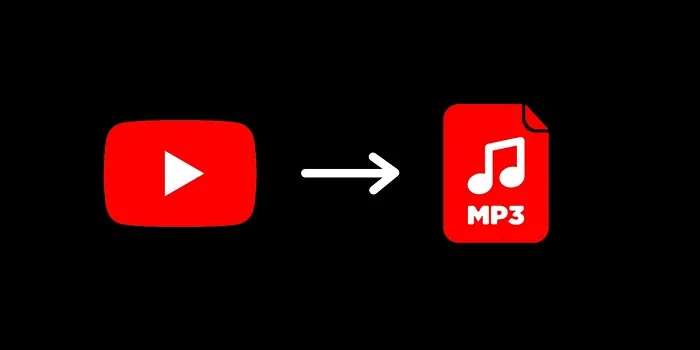
Teaching 9 quick ways to download songs from YouTube
YouTube is one of the best sources of music on the Internet. YouTube not only covers a large number of songs, but also has rare songs that you won’t find anywhere else. If you want to download songs from YouTube in high quality, today’s article is for you. We will teach you 9 quick ways to download songs you want from YouTube.
Download songs from YouTube on Telegram, Android, iPhone, etc.
How to Download Music from YouTube
Downloading songs from YouTube is one of the main concerns of the users of this application. In general, downloading songs from YouTube Music is only possible and legal by purchasing a premium account. However, there are other ways to download songs from YouTube and YouTube Music. In the following, we will teach you all the methods of downloading songs from YouTube .
1- Download songs from YouTube with Telegram bot
One of the easiest and safest ways to download songs from YouTube is to use a robot to download songs from YouTube. To do this, copy the URL link of the YouTube video or song and put it in the YouTube song download bots. The song file will be sent to you. The two bots introduced below are suitable for this task:
- @YUTubDownbot
- @YouTube_Downloader
2- Applications for downloading songs from YouTube on the phone
Applications that can download songs from YouTube are one of the practical ways to download songs that are used for both Android and iPhone. In the following, we will introduce the application that can download songs from YouTube for both operating systems.
NewPipe can download songs from YouTube on Android:
You can use NewPipe to download music from YouTube. To install this application, you must enable the permission to install the application from unknown sources on your phone. Once installed, you will see a download button on every YouTube video. Tap on it, select Audio to download the music.
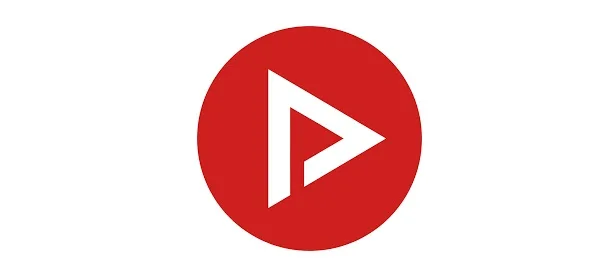
Download songs from YouTube on iPhone:
On the iPhone, the best way to do this is to use YTMp3. Because of its simple and attractive user interface, this site is a good choice for downloading songs on iPhone. You can also easily convert 90-minute videos to MP3 files directly through YTMp3. The application of this program is also available for iPhone. Here’s how to download YouTube songs using YTMp3:
Go to YTMp3. Be sure to select the Mp3 option in the blue bar below the box. Copy and paste the URL of any YouTube video you want to convert to Mp3 into the white box. Now click on the “Convert” button.
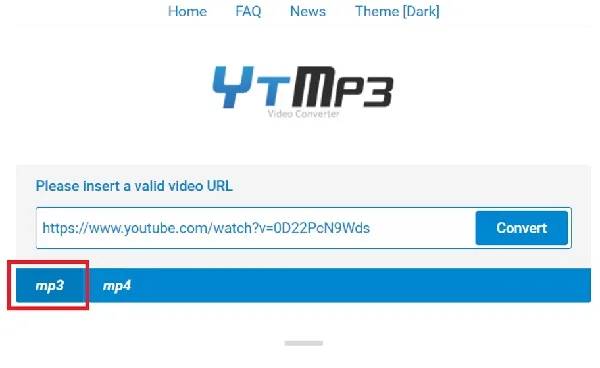
Click on the “Download” button to download your converted Mp3 file.
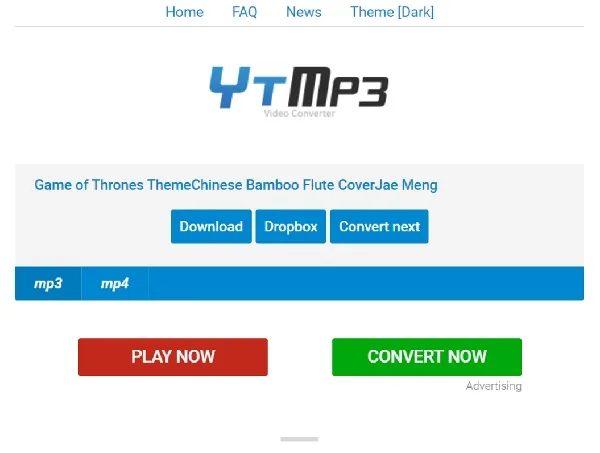
3- Download the MP3 file from YouTube on the laptop
On your laptop, you can use the 4K YouTube to MP3 app to get music from YouTube. The program downloads the song as MP3 by default, but you can change the format to M4A or OGG if you want. When the program is opened, it will show as “Not Activated”, which is because it is using the free version. Note that the free version of this program allows 15 downloads per day, which is usually enough. However, you can download the crack version of this program and download unlimited songs per day.
 After opening the program, check the box “Launch 4K YouTube to MP3”, then click on the Finish button.
After opening the program, check the box “Launch 4K YouTube to MP3”, then click on the Finish button.
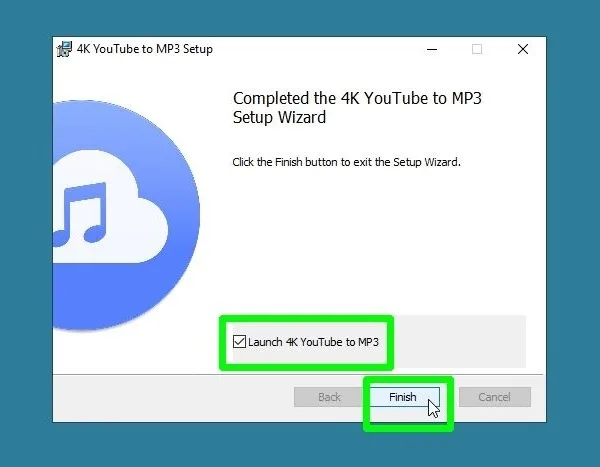
To copy the URL, you can copy the link from the top bar of your browser or copy the URL address by clicking the Share button below the video and selecting “Copy”, copy the URL addres.
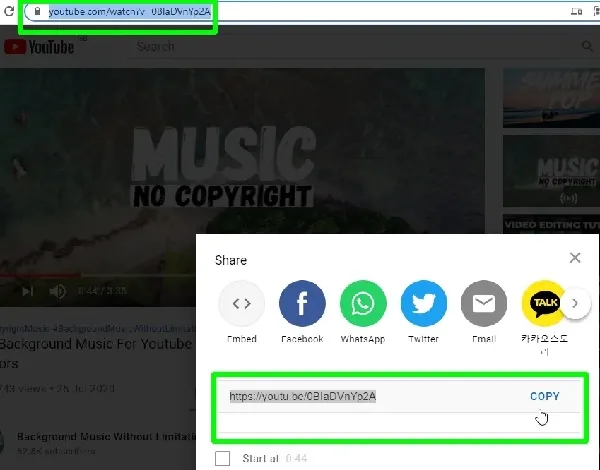
Click on the Paste Link button in the upper left corner of the 4K YouTube to MP3 window. The video will be automatically converted to MP3 and the downloading will be started immediately. You will see a notification on your desktop when the download is complete.
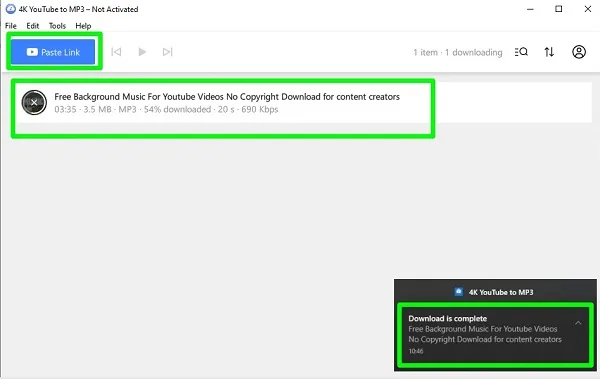
4- Unlimited song downloading from YouTube
If you are looking for a tool to download unlimited songs from YouTube on Mac and Windows, Free YouTube to Mp3 Converter is the best choice for you. This tool works very fast and gives you the ability to download unlimited songs from YouTube. Here’s how to convert your YouTube videos to Mp3 files using Free YouTube to Mp3 Converter:
Go to Free YouTube to Mp3 Converter and click on the “Download” button. This tool is available for both Windows and Mac operating systems.

Install and launch the program on your system. Then, copy the URL of the video you want to convert to Mp3 and simply click on the Paste button. You will see your video in the space below. You can follow this process and add as many videos as you want.
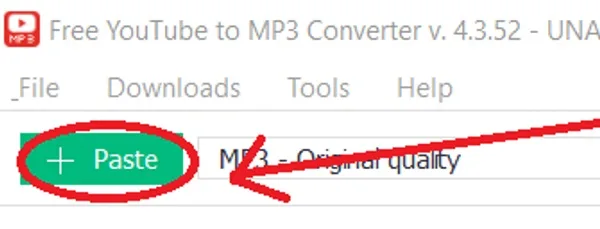
Now your YouTube videos will be converted to Mp3 file. You can click on the blue “Download” button to download all songs from YouTube. If you want to download a file, just click the down arrow next to each file on the right.
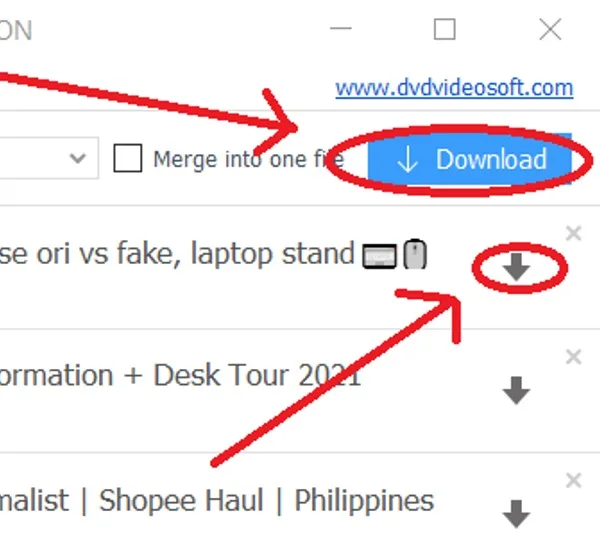
Depending on the length and size of the files, it may take some time to download your converted video file to Mp3. However, this method is a quick and easy option to download unlimited audio files from YouTube.
5- MediaHuman, a program for Mac and Windows
This program is available for Mac and Windows. To download songs from this program:
Go to the MediaHuman site and download your appropriate version. If you are using Mac, Windows or Linux operating system, there are links to download this software. Once the page opens, scroll down a bit and click on the free download link. On the left side of the screen at the bottom is the “YouTube Downloader” section.
Install the downloaded file. The steps to do this vary based on your operating system:
For Windows, double-click on the downloaded file and follow the on-screen instructions.
For Mac, drag and drop the downloaded file into your Applications folder.
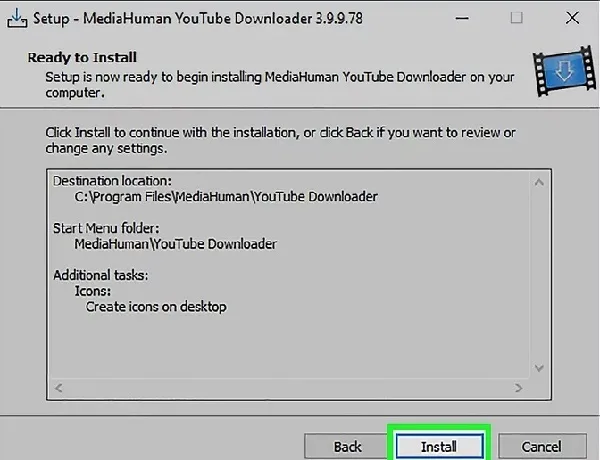
Copy the URL of the YouTube video you want to download. Open YouTube, find the video, and then copy the URL to your clipboard.
Open Video Downloader and paste the URL. You may need to click on + before you can paste the URL.
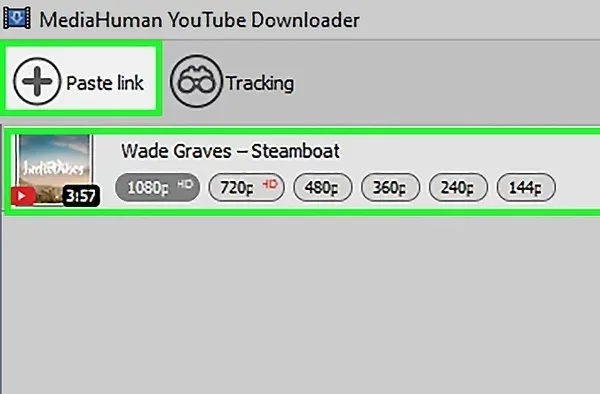
Choose an output format. By default MediaHuman downloads the video. To download music, click on the switch with the musical note icon to convert it to an MP3 file.
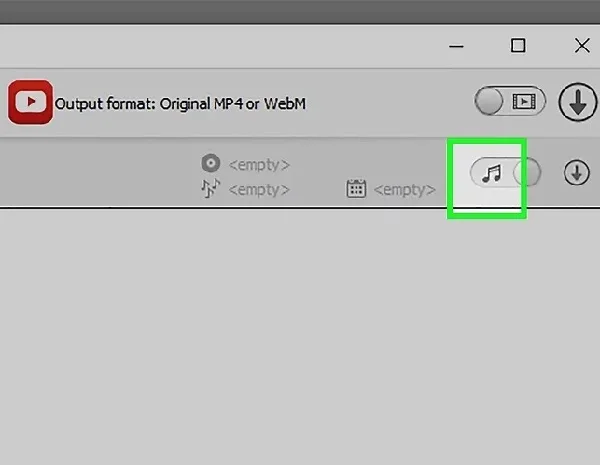
Click on the down arrow. The program will start downloading music.
6- Website for downloading songs from YouTube
In general, Google and Apple do not allow access to applications that download songs from YouTube. The reason for this is the insecurity of these applications. The best alternative to these applications is a site called YouTube to MP3 Converter, which works both on Android and iOS, and on Windows and macOS. This program does not require registration or daily download limit and is completely free. Here we teach you how to use it:
Open a copyright-free video that you want to convert to MP3 format in YouTube on your Android or iOS phone. Tap on the Share button below and select “Copy link”.
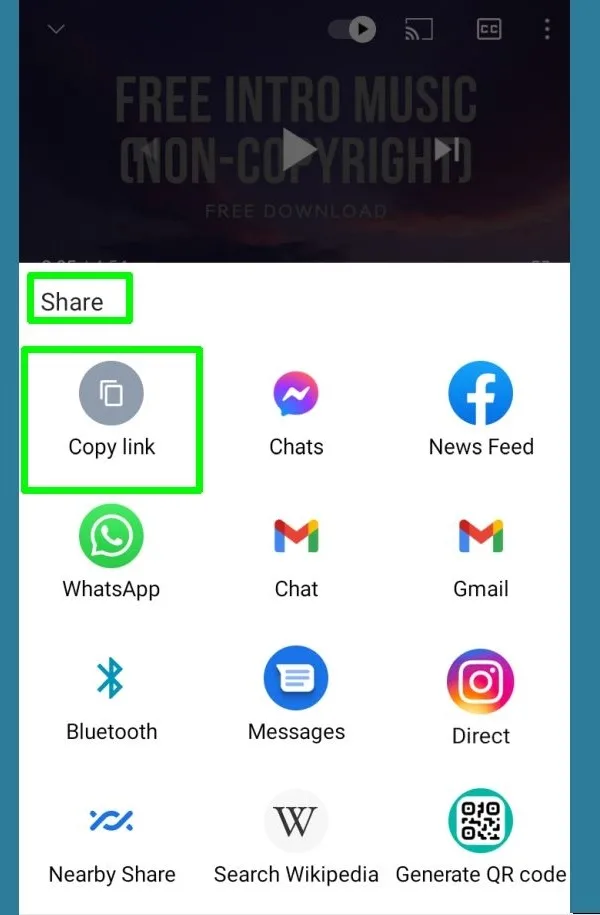
Open “YouTube to MP3 Downloader” in your mobile or desktop browser. Press the search box on the home screen and select Paste, then tap on the Go button.
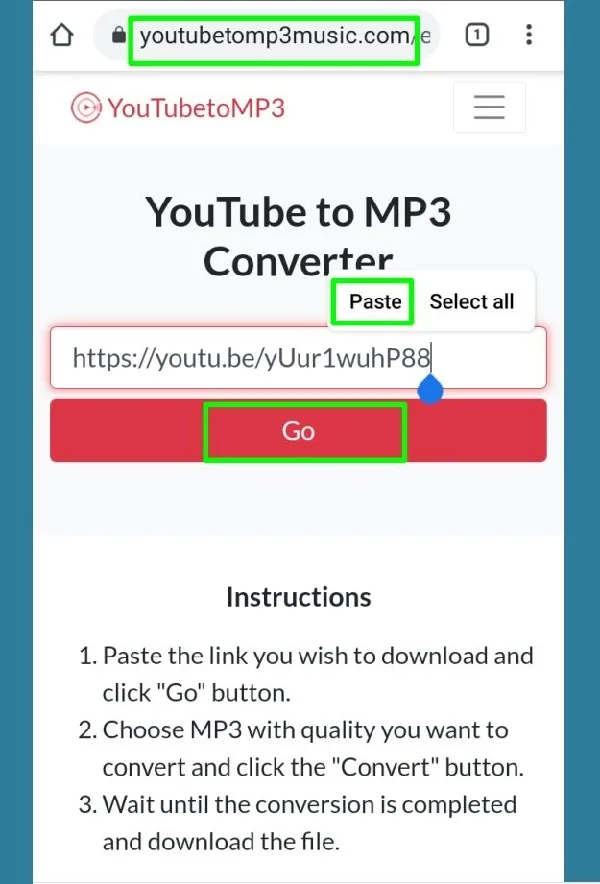
The site will load the selected video. Tap on the drop-down menu and select the audio format and quality: the best option is “mp3 320kbps”.
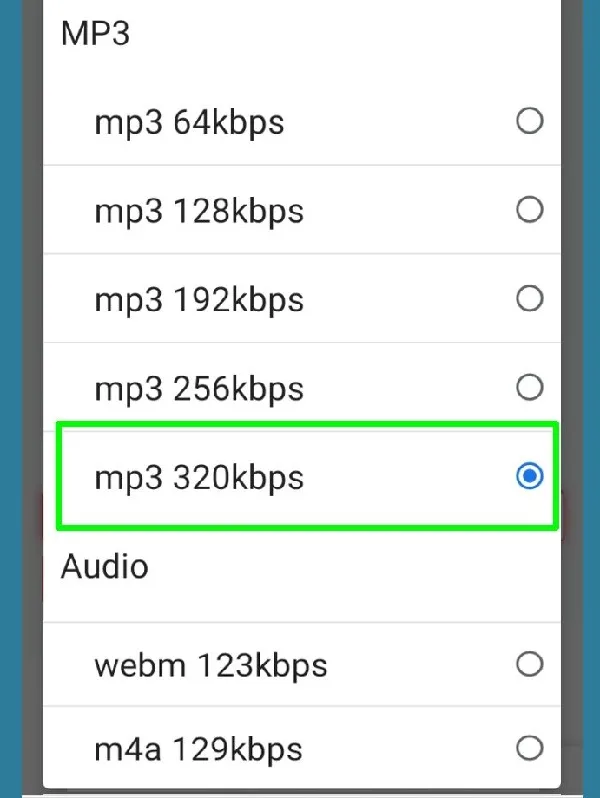
Tap on the Convert. Now YouTube to MP3 Downloader will convert the file to MP3 format. After the file conversion is complete, tap on the Download to save the audio file to your device. Also, you can create a QR Code for the MP3 file. It can be scanned and opened on any other phone, or save the file to Dropbox to save storage space.
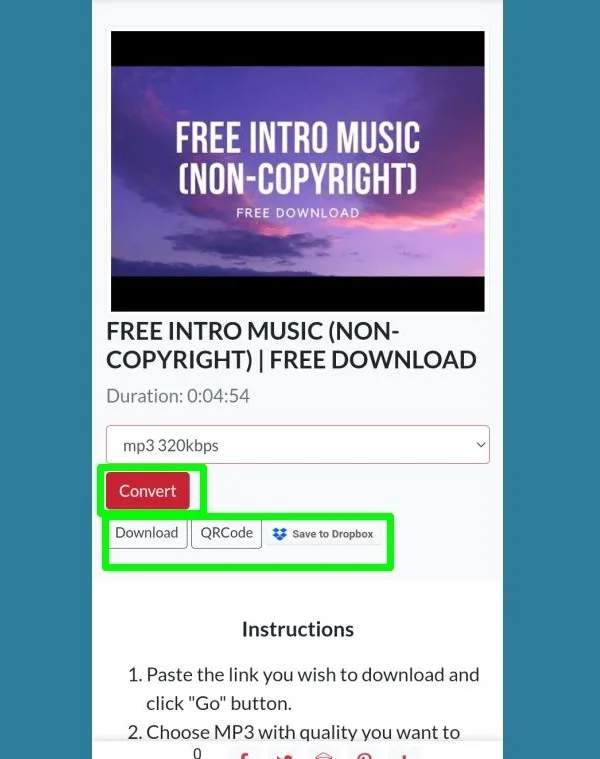
7- 320YouTube website
320YouTube is an easy-to-use YouTube MP4 to MP3 converter that you can use to download songs from YouTube with good quality. You can use this downloader in 2 ways.
direct download:
In this method, just type 320 in the YouTube video URL before youtube.com, as shown in the example below:

You will now be redirected to the YouTube video converter tab. Click on the “Download Mp3” button to download the audio file.

Download through the 320YouTube website:
Go to 320YouTube . Copy and paste the YouTube video URL for the video or song you want to convert to Mp3 into the box. Press the “Convert” button.

The video you want to download will be shown to you on the left, click on the “Download Mp3” button to convert your YouTube video to an audio file. This method can be used for downloading songs from YouTube Music and YouTube.
MP3 Downloader allows you to download YouTube audio from YouTube videos in Mp3 format, quickly and easily. This is exclusive to YouTube and will not work for URLs from any other platform.
8- Mp3Download.to website
Mp3Download.to is also one of the websites for downloading songs from YouTube. Here we have taught you how to work with this site:
Go to Mp3Download.to . Put the URL of the YouTube video you want to convert to Mp3 in the white box and press the “Search” button.
This website allows you to convert your file to a number of other audio formats such as WAV or FLAC. To do this, just go to the ‘Audio’ tab, select the file format you want and click on the ‘Download’ button.
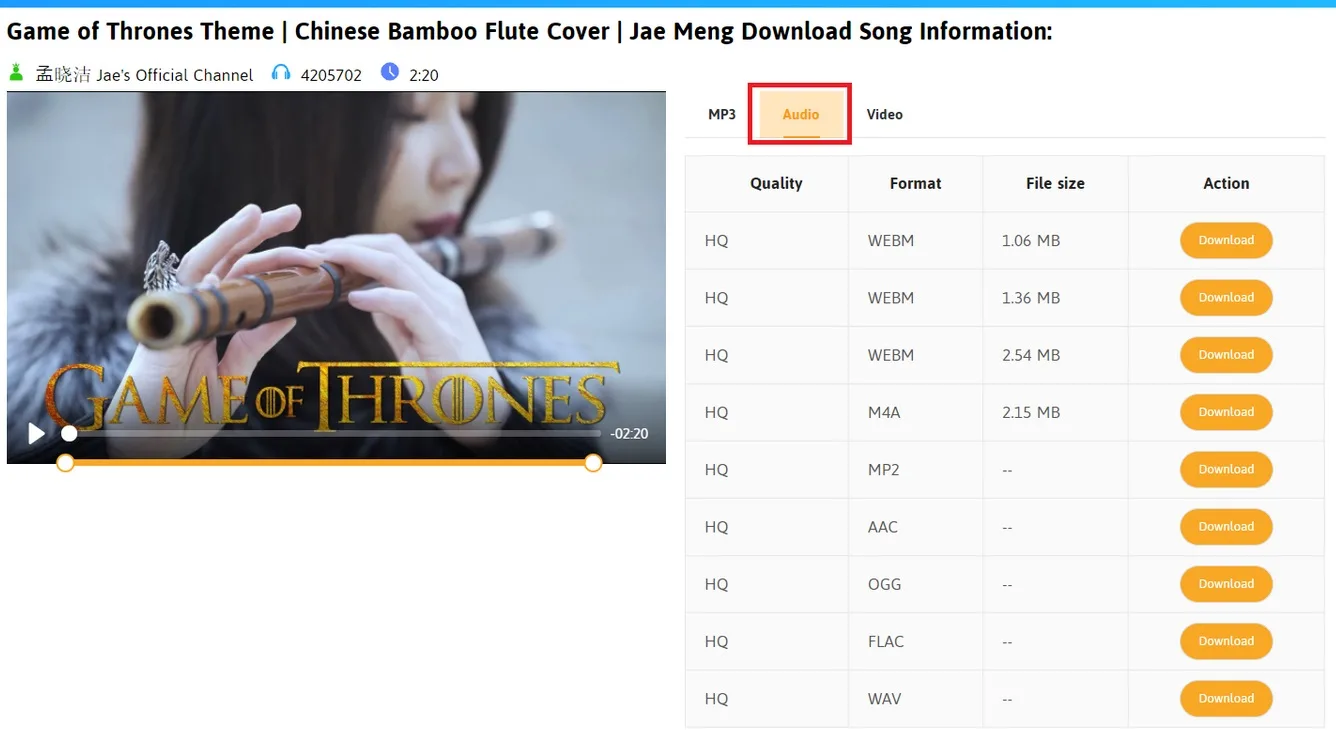
When your file is ready, a new tab will open asking you if you want to download the audio file. To save the file in your system, just click on the “Download Now” button. Depending on the volume and speed of the Internet, it may take some time to download your file.
9- YouTube to Mp3 Converter website
Another good website for downloading songs from YouTube is the YouTube to Mp3 Converter site. To use this website:
Go to YouTube to Mp3 Converter . You need to copy and paste the URL of the YouTube video into the search bar and click on “Go”.

Then click on the drop-down menu and select a format, such as MP3 or M4A. With MP3, you can also choose the compression level, which can be between 64 kbps and 320 kbps. The lower the kbps, the smaller the file and the lower the quality. When done, press the “Convert” button. Note that the download time of the YouTube audio file depends on the number of kilobytes per second. Therefore, downloading a 320 KB/s file takes longer than a 64 KB/s file.
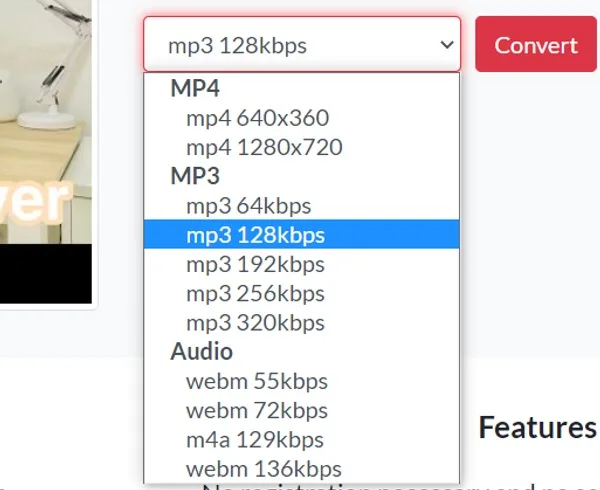
Please note that this website’s Security does not approve or reject any of the introduced sources. Dear reader, you are responsible for installing and using these programs.
Frequently Asked Questions
Is YouTube Music free?
Yes. Creating an account and listening to songs on YouTube Music is free. However, there are ads between songs. To use the full version of this application, you must purchase the premium version of YouTube Music.
Comments and suggestions?
In today’s article, we taught you 9 quick ways to download songs from YouTube. Which method did you use? Please share your thoughts and suggestions with us in the comment section.






